So you are thinking to yourself “I could really use a 360 Virtual Tour for my property” or “360 Content for our social media page would be awesome”. You then think to yourself, “Hang on a moment I have the latest smartphone and I can do it myself. I just need to download an app to take 360 smartphone photos”. You can download an app but let us explore why 360 smartphone photos are not a great idea or even potentially usable for 360 content. Today I will be looking at the differences between taking a 360 photo from your smartphone VS using a professional 360 camera / DSLR Camera for 360 photography.
360 Smartphone Photos VS Professional 360 Cameras – Is There Really A Difference?!
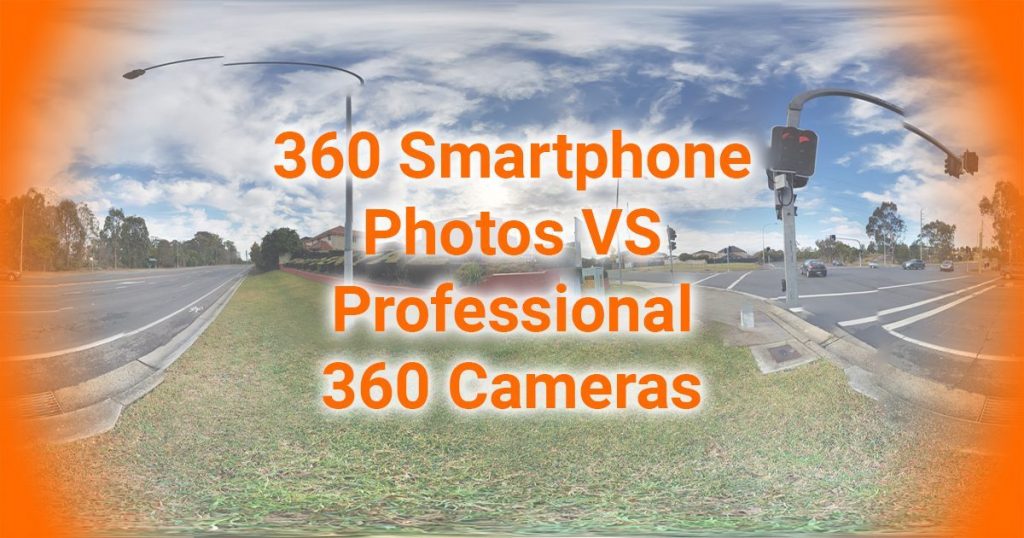
I often meet with various companies for either 360 video, 360 photography, virtual tours or a combination of our services. On occasion, I will hear someone in the meeting say “but I have a smartphone, we can save money, and I can take the photos myself”. This person usually is someone trying to get a promotion without understanding that while their iPhone / Android phone is great, it is just not designed for creating 360 content.
Let Us Compare Apple To Oranges
Below are 2 360 images I took minutes apart on a cloudy. Ask any photographer, and they will tell you that cloudy days are very forgiving on mobiles phones (to be fair). Also, this is my backyard and minimal movement. I tried to be as forgiving to the smartphone image as possible. In fact, the first take was in my sons’ room (which is smallish). The image was so unusable that my wife said: “it looks like you tried to make it bad on purpose”. I didn’t but the reason why will be covered down below.
For the purposes of this test, I used two great devices. For the smartphone, I used a Samsung Galaxy s9+, which is renowned for having a pretty good camera. Smartphone cameras are always improving, so I thought to use the latest out there. For the professional camera, I used an Insta360 Pro, which is a high-end six-lens camera that photographs and videos in 8k resolution (16 times that of an HD screen).
For the purposes of this test, I used the default settings on both and used auto-focus and then used the default stitching software to merge and colour everything. This is to give an even playing field as close as possible. I used the default Insta Stitcher and the best app for 360 photography on an Android phone which is Google’s own Street View App.
Stitching Quality
From the images, the one thing that will stand out is how bad the stitching is. As you can see the stitching from the smartphone is absolutely horrible. This is because a lot of calculation goes into merging the images that were taken. There are aspects that are close and far away, and the computer/smartphone has to calculate all the various angles and smooth it out as much as possible. When it comes to 360 smartphone photos, smartphones just do not have the ability to work out how to merge them properly.
On the other hand, the 360 camera has six fisheye lenses. These are designed to capture everything from top to bottom in one take and have a lot of overlap between each photo. This means that it makes it very easy for the stitching software to work out the smoothest joining of each photo.
Tiny Optics For Tiny Cameras
Smartphone cameras are great but don’t even try to compare them to professional-grade DSLR or 360 Cameras. The simple truth is that while they are improving, they just do not produce the same level of quality. If you look around the 360 photo, you will see that there are parts that are sharp and other parts that are blurry. This is because the camera tried to take a photo quickly but just could not on the smartphone. Multiple levels of focus error can easily lead to what you see here.
Seeing Yellow
A little-known fact is that Samsung phones seem to have a yellow hue to their photos. Also, the iPhones tend to have a more ‘cool’ or bluish tone. This means that your 360 smartphone photos will also be accented with a certain colour instead of real-world colours. This is to enhance your photos and make them more appealing, HOWEVER for editing purposes; it is not ideal.
Levelling & Keeping Things Straight
Smartphones are designed to be held in your hands. But you will never see professionals take photos without a tripod/leveller. As you can see, I tried to hold the camera straight, but I am human. Unfortunately, many little straightening issues occurred. Please remember that I really did try to hold the phone straight. I also attempted to shoot this more than once and used the best one. A tripod and leveller are required for the best results when taking 360 smartphone photos.
Real-World Issues That Hinder 360 Smartphone Photos
I finished writing the blog and went to bed. I woke up and thought”I need to give a real-world example of 360 smartphone photography”. So this morning I got out of bed and on my way to the shops, I took a 360 using my personal smartphone (A Galaxy Note8). Just like yesterday, I made sure I was holding it as straight and evenly as possible. But as you can see, life got in the way.
Besides the obvious stitch line issues, the car also got cut in half as I took photos. This is because smartphones take a few seconds apart between photos. Unless everything is entirely still, then many stitching and various errors will appear.
In fact, I challenge you to go out and take a full 360 photo with your smartphone and see if it is comparable to a 360 camera!
There Are Many More Issues With 360 Smartphone Photos
I could honestly keep going, but a lot of the issues are covered in my previous blog called Amateur 360 Photography: How Bad Are They?!?!?!. This blog covers more about other problems such as ghosting, low-resolution issues and many more issues that occur by not doing 360 photography correctly. I am not saying you should not use your smartphone to take 360 photos. Smartphones have a place but are clearly not ideal for 360 photos yet.
So if you are a business owner, marketing creative or looking to get into 360 content creation. Feel free to contact us and speak to a 360 professional that not only knows what they are doing but also use the right equipment.
Are there any other issues we left off the list when comparing 360 smartphone photos vs? Have you ever tried to create 360 photos using your smartphone or do you have any examples of your 360 smartphone photos? If you have ever tried to take 360 smartphone photos what phone did you use and why? Let us know your thoughts and join the discussion down below :) 360 smartphone photos






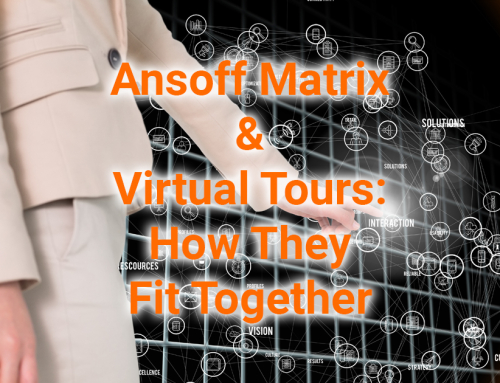
Leave A Comment