When discussing virtual tours, it’s important to be aware of the different terms used. Unfortunately, virtual tour terminology is often overshadowed by fancy buzzwords that overlook the true meaning. Have a look below to have a better understanding of virtual tour terminology in this extensive glossary and guide.
Virtual Tour Terminology And Glossary
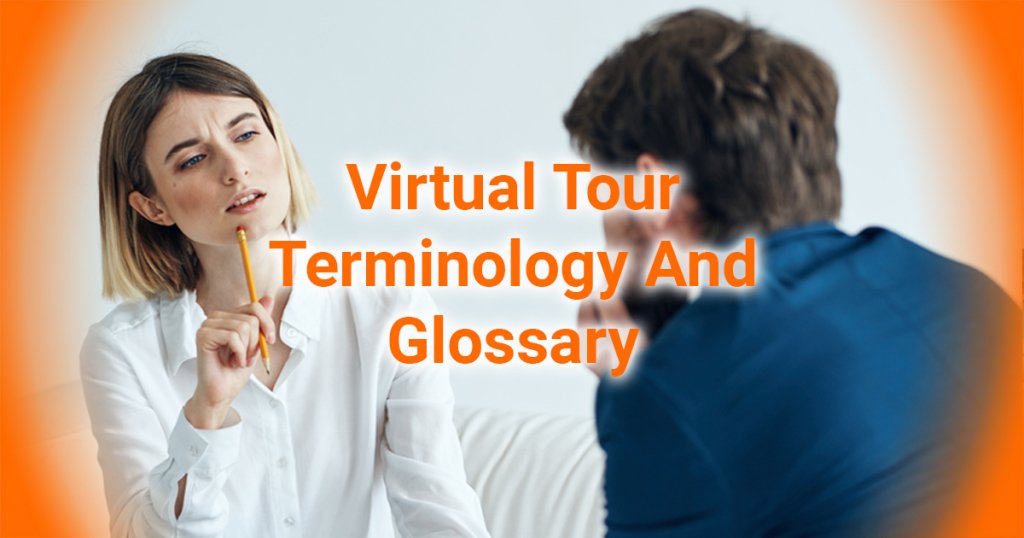
360 Aerial Drone Photography:
360 Aerial Drone Photography is a technique that is used to create high-resolution, 360-degree images of landscapes or other areas from the sky. The images are taken using a drone, which allows for views typically unstable at ground level.
360 aerial drone photography in a virtual tour is ideal for large open landscapes, educational facilities, multi-building / large facilities, or connecting multiple sites into a single virtual tour.
360 Video
360 video is a type of video that allows viewers to see all around them. It is often used to create immersive videos that let viewers feel as if they are part of the scene. 360° videos can be used for marketing and advertising, education, and entertainment. Some practical examples of 360° video use include documentaries about natural or architectural wonders, virtual tours of popular tourist destinations, and music videos that allow viewers to see the artist performing from all directions.
Below is an example of a 360 video. For the best experience, click the cogwheel next to the YouTube logo and change it to 8k to see the video in full resolution.
360 Photography
360 photography is a term used to describe photography that takes advantage of the entire 360-degree sphere. This type of photography allows for an immersive experience for the viewer, as they can look around and see everything from every angle.
Ambisonic Sound /Spatial Audio
Ambisonic sound is a type of audio that uses multiple channels of sound to create a realistic three-dimensional effect. It’s used in 360 videos to give the viewer a sense of depth as if they’re actually standing in the scene. It can be used to create a more immersive experience for viewers and can help them better understand what is happening around them.
In addition, the advantage of ambisonic sound / spacial audio is that in a 360 video, when you look at a particular aspect, such as a person talking, you will hear them as though you are standing in front of them. If you turn around to look at the road with noisy cars, then you will hear the traffic noises more. This is to give a unique and highly immersive experience.
Equirectangular Image
An equirectangular image is a two-dimensional representation of a sphere. It is the technical term for a 360 image where the file loads out flat and has a 2:1 ratio.
Equirectangular can be broken down into two words. Equidistant meaning equal distances and rectangular as the file is rectangular in shape.
Floorplan
A Floorplan is a diagram that shows the layout of a space. It is used to help the viewer understand where they are and where they are going. A floorplan in a virtual tour show where you are in the virtual tour and also gives easy access to go to another part of the tour.
Below is an example of a virtual tour with a floor plan. Designed for the City of Parramatta, they utilise a floor plan to help people understand the layout of the community centre/venue.
Double click in the virtual tour of Burnside Gardens to make it go full-screen, or click here
Google Maps
Google Maps was initially developed in 2004 and is a mapping application developed by Google. The app provides users with street-level maps and directions to locations across the world. Google Maps can be used on desktop, tablet or mobile devices.
Below is an example of a Google Maps Tour for Zushi to explore their restaurant.
Double click in the Google Maps Street View Tour for Zushi Surry Hills to make it go fullscreen, or click here
Google Trusted Photographer
Google Trusted Photographers are a group of photographers who have been vetted and certified by Google. This certification ensures that the photographer has met high standards and is reliable.
A lot of people/companies claim to be Google Street view certified but as not. You will need to check with Google for a list of certified Trusted photographers who meet their high standards.
Hosting
The term hosting the virtual tour on a server. All virtual tours have to be live on a server in order for them to be viewed online. At Simply 360, we give the option for you to host virtual tours with us or for you to host yourself.
Hot Spot/Info Spot
A hot spot/info spot is a specific location in a virtual tour that is highlighted to give information to the viewer. Hot spots can be places that are of particular interest to the viewer, such as the main attraction in a museum or specific locations where something interesting or unusual happened during the filming of a video.
Hotspots can use a combination of media such as text, photos, video, audio and URLs to a particular website/page.
Live Guided Virtual Tour
A live guided virtual tour is a feature that is available inside of a 360 virtual tour. It lets people explore your business/property with an agent to speak to them as though you are right in from of them on-site in real-time. The best way to think of it is having a Zoom / Skype or Google Meet inside a virtual tour.
This feature can be used for 1-on-1 meetings and group presentations where the agent can curate the experience and guide people through the virtual tour.
Nadir
A Nadir is a point of reference or the lowest point. When discussing nadirs in a virtual tour, it is the lowest point of the 360 images. In most cases, it would be directly under the tripod.
Panorama
A Panorama is a 360 image that encompasses an entire scene. It is created by stitching together multiple images together to go all the way around/up and down.
Panosphere
A Panosphere is a 360 projection of a panorama. While the panorama is just the image itself, the panosphere is when the image is 3D projected onto a sphere shape, and you are looking at the image from inside the sphere. This gives the impression of looking around the 360 image.
Radar
Radar is used in conjunction with a floorplan in a virtual tour. While a floorplan can show the various points of a tour and where you are, the radar shows you what direction you are facing in each position. It’s an excellent way to give a person a sense of bearings in a 360 virtual tour.
Virtual Reality (VR)
Virtual reality (VR) is a computer-generated environment that allows users to experience a simulated environment, typically one that is different from the real world. VR can be used for entertainment, education, and medical purposes.
Some examples of VR applications are video games, movies, and virtual reality headsets. VR headsets typically use screens to display images that create a three-dimensional environment.
All of our virtual tours are VR-enabled, meaning you can walk through a virtual tour as though you are there in person.
Virtual Tour
A virtual tour is a web-based presentation of a physical space or facility. It can be used to provide an overview of a place, to show different parts of it, or to give visitors the ability to explore the space in more detail. Some examples of Virtual Tours include:
– Visiting a museum and being able to walk around the exhibits from different angles;
– Exploring a hotel/resort to see what their rooms and various facilities and amenities look like.
– Seeing a historical landmark from different perspectives;
– Viewing a venue space/community centre to see the size and scope of a location for your next event.
Virtual Tour Consultation
A virtual tour consultation is where an organisation will have a meeting with a virtual tour professional to discuss the company’s virtual tour project. This is a mix of discussing the scope of the project alongside their goals and what they want to achieve through a virtual tour
Virtual Tour Marketing
Virtual tour marketing is the alignment of a 360 virtual tour alongside your existing traditional and digital marketing channels. Normally during a virtual tour consultation, a virtual tour marketing specialist will discuss your goals of the virtual tour and design the virtual tour to work alongside your existing marketing channels. Alternatively, you can also create an exclusive new digital marketing channel for the virtual tour as a stand-alone project.
Virtual Walkthrough
A virtual walkthrough is a virtual tour that allows viewers to “walk” through an environment or product without actually having to be there. By using high-end 360 images, a person can walk through the environment in a virtual tour. While in the virtual walkthrough, a person can also click on information hotspots to find useful information relevant to the virtual tour.
Xenith
A Xenith is a point of reference or the highest point. When discussing xeniths in a virtual tour, it is the highest point of the 360 images. In most cases, it would be the highest point in the sky/ceiling directly above the 360 camera.
Conclusion
While each company will offer their own services, it’s important to cut through all the buzzwords and jargon. Having a good understanding of the terms used will help you not only communicate with your virtual tour provider but have a much better understanding of what is being provided.
Are you an organisation, educational facility, government/council or multi-site facility looking to create a virtual tour? Contact us on 02 9674 9090, schedule a consultation, or fill out the form on this page to start a conversation for your virtual tour. Happy to discuss how we can create a high-end virtual experience for your organisation, facility or multi-site location and design it to your needs.
What did you think of the virtual tour terminology and glossary? Is there any virtual tour terminology or phrases you believe should be in the? Let us know in the comments sections :)


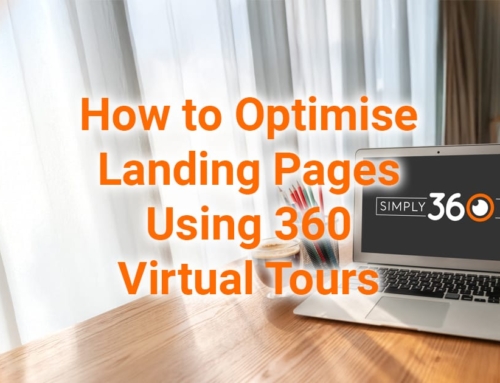

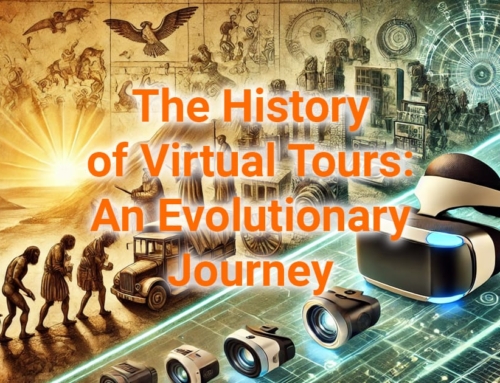


Leave A Comment